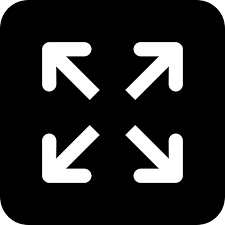- తెలంగాణ
- ఆంధ్రప్రదేశ్
- సినిమా
- క్రైమ్
- లైఫ్-స్టైల్
- ఎడిట్ పేజీ
- లోక్సభ ఎన్నికలు-2024
- రాజకీయం
- జాతీయం
- బిజినెస్
- ప్రపంచం
- స్పోర్ట్స్
- జిల్లా వార్తలు
- కెరీర్
- ఆరోగ్యం
- భక్తి
- రాశి ఫలాలు
- టెక్నాలజీ
- సాహిత్యం
- ఫొటో గ్యాలరీ
- గాసిప్స్
- వైరల్
- IPL2024
- ఐసీసీ T20 వరల్డ్ కప్-2024

దిశ, వెబ్డెస్క్ : ప్రపంచవ్యాప్తంగా రెండు బిలియన్ యాక్టివ్ యూజర్లతో అత్యధికంగా ఉపయోగించే ఇన్స్టంట్ మెసేజింగ్ యాప్లలో వాట్సాప్ ఒకటి. సాధారణ టెక్స్ట్లే కాకుండా, వీడియో కాల్స్, వాయిస్ కాల్స్ చేయడానికి అంతేకాకుండా స్టేటస్ సెట్ చేయడానికి వీలుంటుంది. ఇన్స్టంట్ మెసేజింగ్ యాప్కి సంబంధించిన చాలా ముఖ్యమైన, బాగా ఉపయోగపడే ఫీచర్లలో ఒకటి లైవ్ లొకేషన్ను షేర్ చేయడం. కానీ మీ స్నేహితులు, కుటుంబ సభ్యులతో కామెడీ చేయడం కోసం వాట్సాప్లో ఫేక్ లైవ్ లొకేషన్ కూడా షేర్ చేయవచ్చని చాలా మందికి తెలియదు. అలాంటి వారు కింద ఇచ్చిన స్టెప్స్ ఫాలో అవ్వండి.
ఫేక్ లైవ్ లొకేషన్ షేర్ ఇలా చేయండి..
1: Download the GPS Emulator app from Google Play Store
2: To use the app, make sure Developer Options are enabled
3: to enable, go to your phone’s Settings
4: Go to the About section
5: Find Build number by tapping on it multiple times until it says ‘You are now a Developer’
6: You will find the Developer options under system settings
7: Now open the GPS Emulator app
8: Set any fake location you want to send
9: Tap on the green location button
10: Now your fake current location is set
11: Open a chat on WhatsApp
12: Tap on Location, 13: Share live location
14: Here, you will notice that you have shared a fake live location.
గమనిక: ఇలాంటి థర్డ్ పార్టీ యాప్స్ వాడాలని మేము కోరడం లేదు, కాని అత్యవసర సమయంలో ఉపయోగపడుతుందని చెప్పడమే మా ముఖ్య ఉద్దేశ్యం.